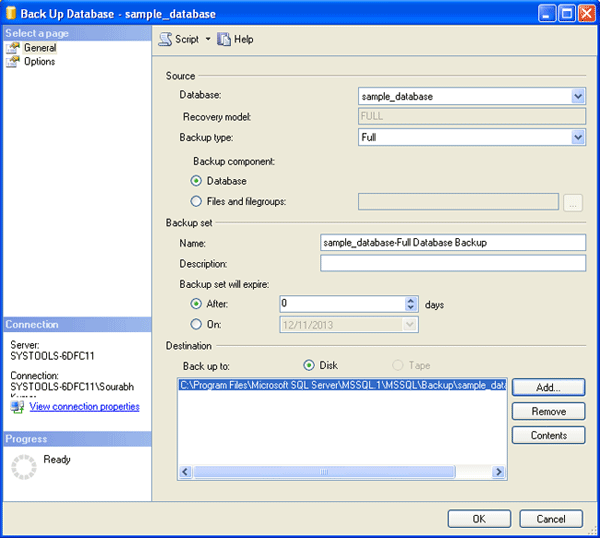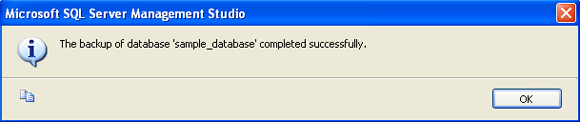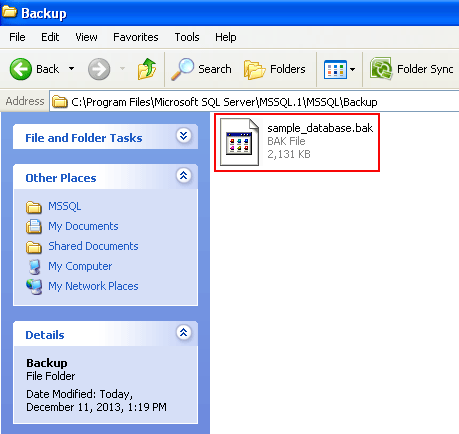How to take backup of SQL Database from SQL Server?
Want to take backup of MDF file from SQL server? Follow steps given below.
 Go to that database under Database folder in Object Explorer window, of which you want to take backup.
Go to that database under Database folder in Object Explorer window, of which you want to take backup.
 Right click on that database, go to Task and select Back up.
Right click on that database, go to Task and select Back up.
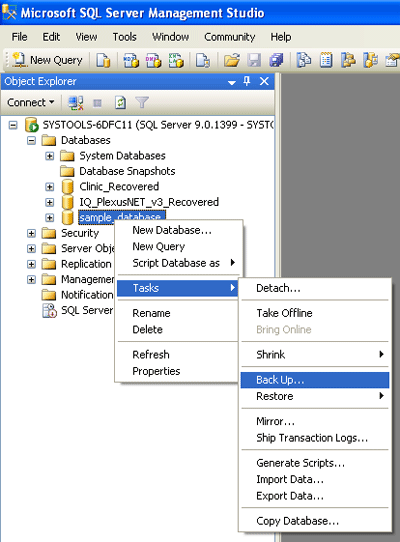
Most Frequently Asked
Related Products