Why "DAC Login Failed, MS SQL 2005 Connection Error." appear when Connecting to MS SQL 2005?
DAC login is allowed only when client is running through SQL Server. No remote connections are allowed.
To able the remote connections it is compulsory to reconfigure the SQL Server remote connectivity to enable the remote clients to utilize DAC service.
Two ways to configure remote DAC login
- Configure the Server via SQL Command Mode i.e. sqlcmd by using the following command.
- Use SQL Server Surface Area Configuration. To do this Launch the SQL Server Surface Area Configuration Tool which can be found under following:
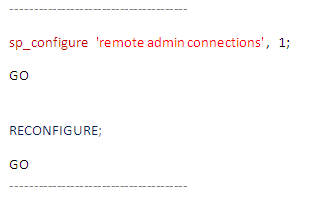
SQL Server 2005 Configuration Tools in the SQL Server 2005 menus
Launch the SQL Server Surface Area Configuration.tool which can be found under SQL Server 2005 Configuration Tools in the SQL Server 2005 menus.
 Select "Surface Configuration Area for Features".
Select "Surface Configuration Area for Features".
 Check the box for "Enable remote DAC".
Check the box for "Enable remote DAC".
 Select "Apply".
Select "Apply".
How to enable remote DAC in SQL server 2005/2008 Express ?
![]() Go to "Services" management view and open SQL Server service properties.
Go to "Services" management view and open SQL Server service properties.
![]() Stop the service, set option -T 7806 as shown on the picture below.
Stop the service, set option -T 7806 as shown on the picture below.
![]() Start service from this dialog. It is important now to press Start right from here and now.
Start service from this dialog. It is important now to press Start right from here and now.
![]() Close dialog.
Close dialog.
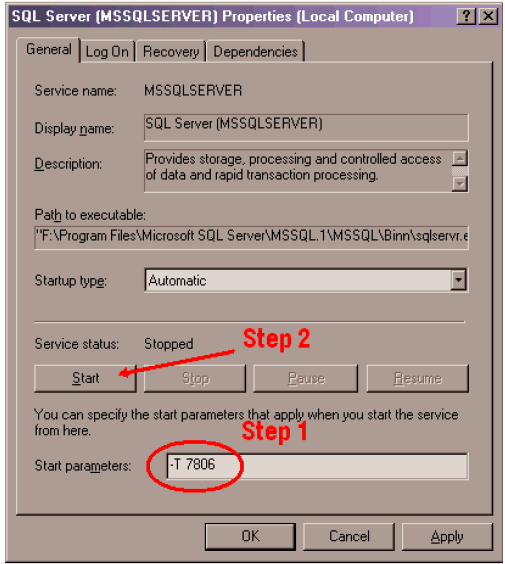
As a result SQL Server will start with this option which enables DAC login mode. After the server restarted, option disabled.
What are the common pre-requirements for SysTools SQl Decryptor ?
How to decrypt SQL server scripts ?
What is DAC and When to use it ?
How to Connect SQL Server Using DAC ?
What SQL Server security permissions are necessary to decrypt with DecryptSQL ?
What types of SQL Database Objects are decrypted using SQL Decryptor ?
How to enable remote DAC for SQL server 2005 ?
How to enable remote DAC for SQL 2005/2008 Express ?

