What to Do When Outlook Won’t Open Inbox Repair Tool?
“A few days back, I upgraded to Windows 10 and now I am unable to open Outlook 2007. As it prompts an error message saying, Errors have been detected on the Outlook.pst file and repair it using the inbuilt utility. While using it, a pop-up window appears displaying that the files need to be repaired. After which, I clicked the Repair button and suddenly the program freezes and now Outlook won’t open Inbox Repair tool. How to get rid when Outlook Inbox repair tool not responding? Kindly revert back at the earliest possible.”
Post Contents
Microsoft Outlook always stands ahead because of its enhanced security and prolonged stability. However, for an Outlook user, it is common to face bugs and errors. This is because Outlook data file(PST and OST) is vulnerable to get corrupt. Considering the above scenario, we see the PST file got corrupted. Due to which, user opt the inbuilt utility by Microsoft, which is the scanpst.exe. Moreover, it only works for minor level corruption which means it repairs only the header corruptions and fails to resolve high-level corruptions. Due to which, Outlook prompts a message that Outlook won’t open Inbox repair tool.
As we see the above scenario, we understand that inbuilt utility is not a reliable solution. Then, what is the effective solution when scanpst.exe is not working? Considering such similar user queries, we have come up with this blog which will explain the reasons and the dynamic solution to solve when Microsoft Outlook Inbox Repair Tool is not working.
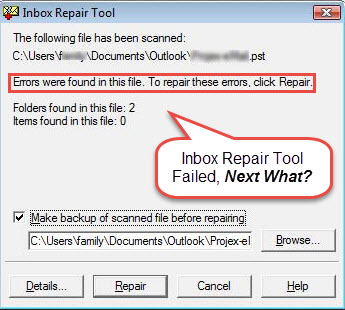
Why There is a Need to Run Inbox Repair Tool?
Microsoft Outlook prompts different error messages when it rejects opening the PST file. When such errors occur, the foremost utility which comes to one’s mind is scanpst.exe which is freeware tool by Microsoft. Some of the error messages are listed below:
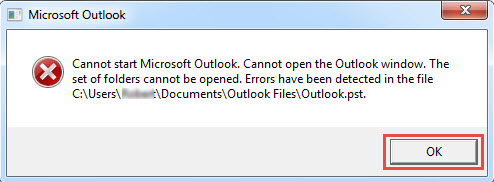
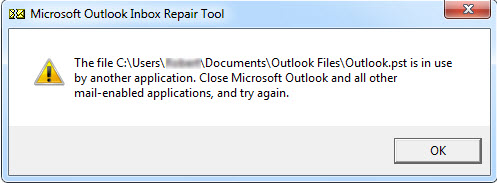
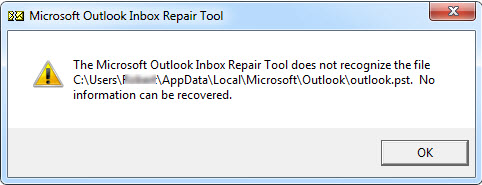
What Causes Outlook to Prompt Outlook Won’t Open Inbox Repair Tool?
What are the Failures with Scanpst.exe Tool?
What is the Reliable Solution When Outlook Won’t Open Inbox Repair Tool?
Discussed above are the various drawbacks associated with the inbuilt repair utility provided by Microsoft. Hence, it is clearly understood that it is not feasible to fix major PST corruptions, when Outlook won’t open Inbox repair tool. Therefore, to overcome all the issues, it is advised to use SysTools Outlook Recovery Tool. It is a dynamic solution to repair all the corruptions which the Inbox repair fails to handle. This tool is designed keeping in mind the various shortcomings with regards to the scanpst.exe utility. The third-party tool is a one-stop solution to solve all the PST related issues.
Why Choose Automated Tool Over the Inbuilt Repair Utility?
Final Note
Most of the Outlook users raise concerns that the Microsoft Outlook Inbox repair tool not responding in the middle of the process. This occurs when major corruptions are pointed in the PST file which leads to Outlook won’t open Inbox repair tool. In order to escape from this issue, the users can go for the automated solution as discussed in the above segment. It is a remarkable software loaded with impressive features to fix all the corruption associated with the PST file.