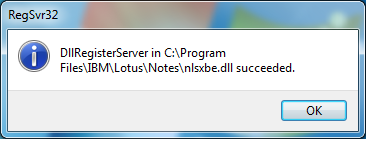How to Register nlsxbe.dll in Lotus Notes?
If Lotus Notes Component is crossed then need to either configure lotus notes or Register nlsxbe.dll. Use the following step to remove that error.
Step 1
Go to the installation folder of Lotus Notes client.
For Lotus notes 6.5 the path is C:\Program Files\lotus or C:\Program Files(x86)\lotus.
For Higher version it is C:\Program Files\IBM\Lotus or C:\Program Files(x86)\IBM\Lotus.
Now you will get the following screen as given:
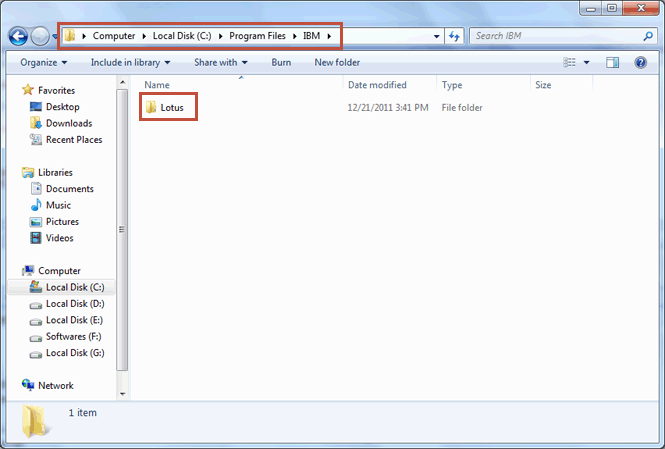
Step 2
Find the folder name as Notes and open it.
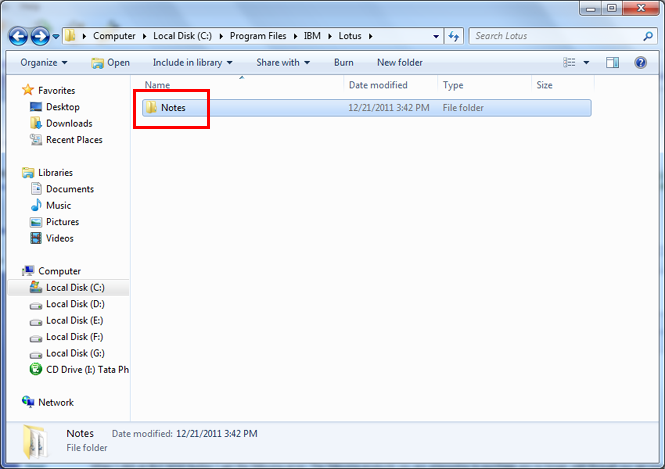
Step 3
Go inside the notes folder. Here you will find all the .dll file located; search for a NLSXBE.dll.
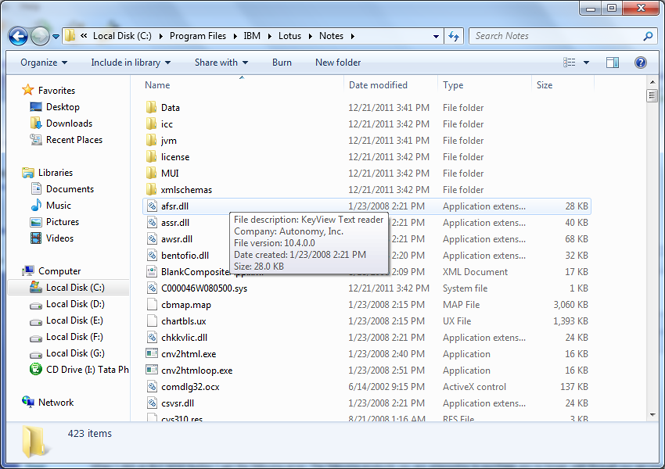
Step 4
Here you can see the NLSXBE.dll.
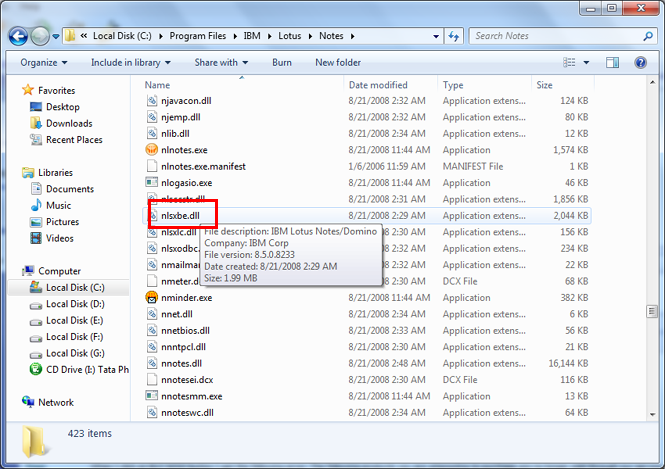
Step 5
Now open the Run window (from Start Program).
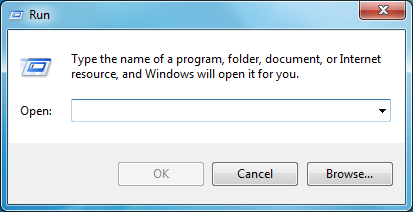
Step 6
Type the command in the Run window as regsvr32.
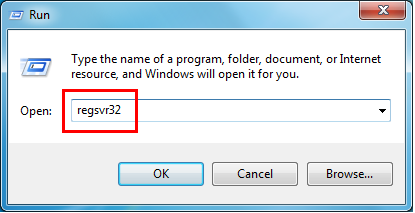
Step 7
Now again goto Notes folder of Lotus Notes and select on NLSXBE.dll then drag and drop it into Run window as shown in image.
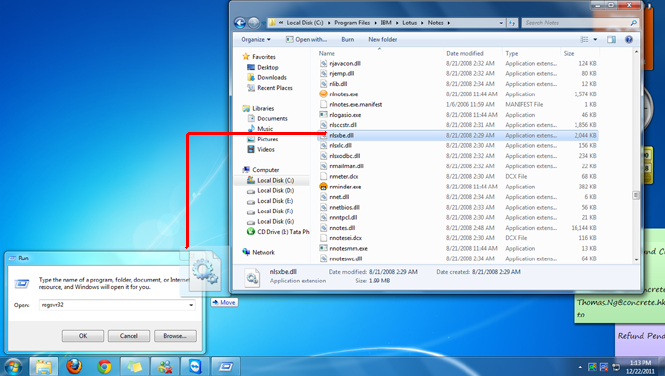
Step 8
After dropping file you will get the path like shown in given screen.
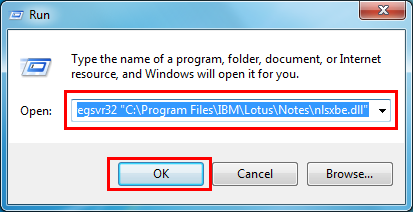
Step 9
After executing the command (click on OK) you will the get successful pop on your screen.