Migrate Domino Server Mailbox Email(s) to Exchange Archive Mailbox
-
• Select the second option to migrate Domino Server Mailbox emails to Exchange archive. Click on Next button.

-
• After clicking the Next button, Software should display the following screen.
Enter the Domino Server Name and Password of the Id File with which Lotus Notes is configured.
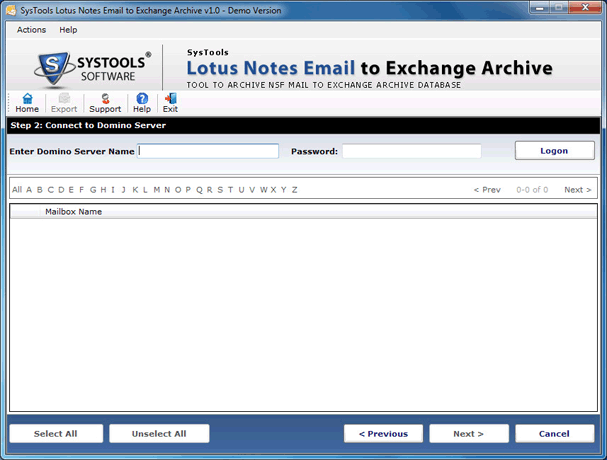
-
• After entering the details, Click on Logon button.
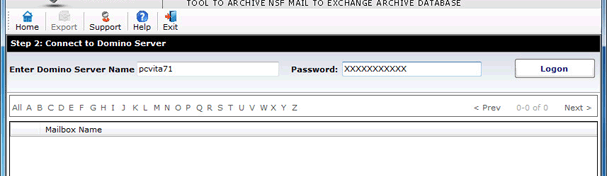
-
• After clicking on Logon button, software should display list of users in Domino Server.
Tool shows user list in alphabetical link pages, select the users from the list by checking the checkbox. Click on Next button.
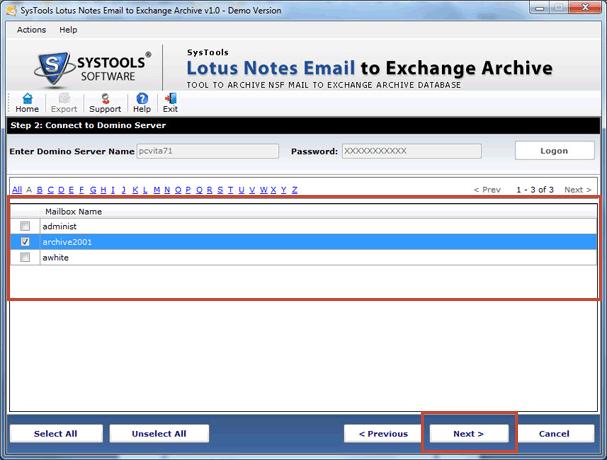
-
• After entering the details, click on Next button.
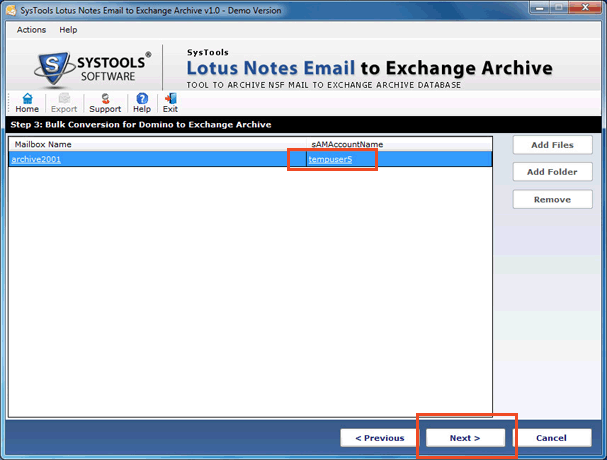
-
• After clicking on Next button, software should display the following screen.
Select the appropriate filters and Click on Archive button.
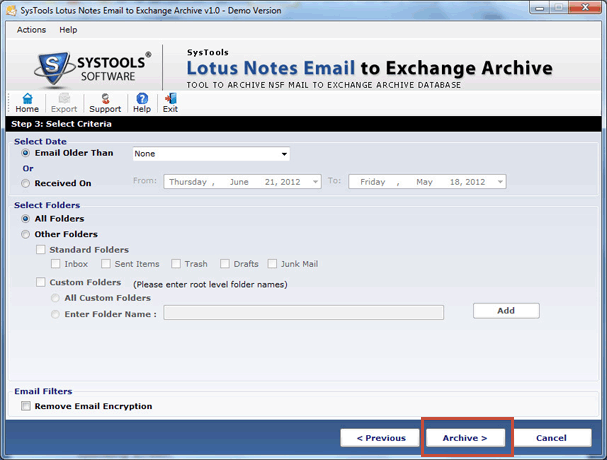
-
• After clicking on Archive button, software should display the following screen.
It is the status report for the archiving in process.
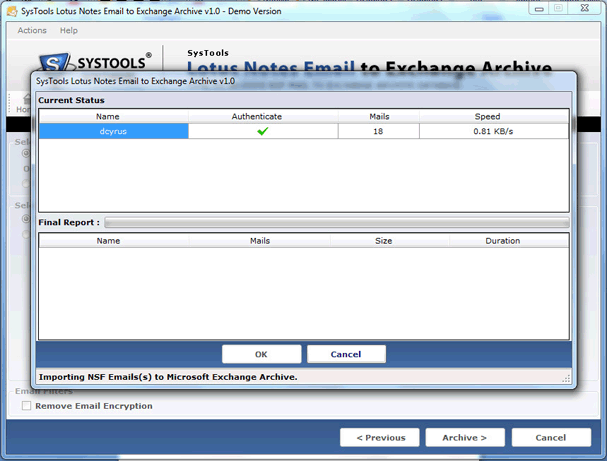
-
• After successful completion of archiving of Domino server mailbox, software should display the following screen.
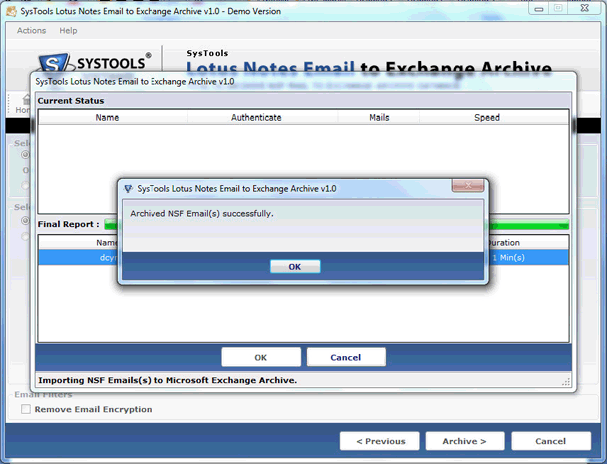
- What is Lotus Notes Emails to Exchange Archive ?
- How to use SysTools Lotus Notes Emails to Exchange Archive ?
- How to get the demo version of Lotus Notes Emails to Exchange Archive ?
- How to migrate Lotus Notes emails into Exchange archive mailbox ?
- How to purchase the FULL version of Lotus Notes Emails to Exchange Archive ?
- What are the common pre-requirements for SysTools Lotus Notes Emails to Exchange Archive ?
- How to migrate NSF Emails to Exchange 2010 archive milbox?
- How to create archive mailbox in Exchange 2010?

